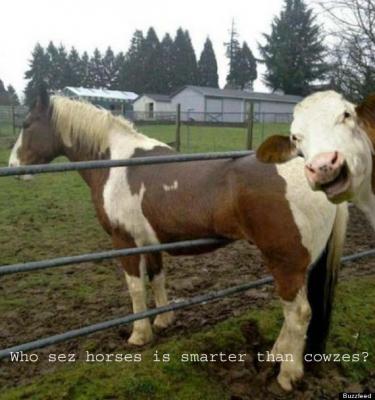This is not a specific "product", it's a way to pay for things not in the catalog.
Use this feature to input Payment information in order to pay for arrangements for special shipping, Insurance, products not in the 'store', custom built units or discounts we may have made by way of email communication.
https://silverpuppy.com/contact
Instructions:
1] Press the "Add to Cart" button
2] Then "View Cart" [upper right corner of your screen]
3] Adjust the dollar amount by adding items into the cart in $1 increments including any applicable shipping charges for those who don't live in America.
Round off to the nearest dollar.
4] Press "Update Cart" button
5] Then press "Check Out" button to enter payment information.
6] In "Order Comments" Paste a copy of relevant communications or simply list what the payment is for.
Since this is not a 'Deliverable', no Delivery Address will be requested and no shipping charges will be added automatically.
Therefore; For physical items not associated with other purchases in the cart, you must type in a delivery address into the "Order Comments" box IF it is different from the billing address.
If the Billing and Shipping address are the same, Items will be delivered to the Billing address